Q&A about some ebike parts
-
VoilamartQA about ebike brake lever
$0.10This is an article about the ebike brake lever. It makes a short-cut circle with the brake lever cable on controller, and would cut-off this circle while braking. If the battery is full but not power while throttling, maybe you can check the brake lever. Learn More -
VoilamartQA about the Freewheel couldn't spin freely
$0.10This is an article about the freewheel in ebike kit package.
Hub motor has a different shape of hub shell so a spacer between freewheel and hubcap might help.
Gear part of freewheel got touch with the hubcap is the mostly reason make the freewheel couldn't spin freely.
Freewheel spacer between freewheel and hub motor could let the freewheel gear part and hubcap alone and fix this problem.
Learn More -
VoilamartQA, How to install the Linerpull Bike Brake
$0.06Step 1: You can put the brake lever over the handlebar, and then screw the retaining ring screw halfway-tight (able to be turned, but with a damping when turning, for subsequent adjustment of the angle of the brake handle to make the brakes more comfortable) by hexagonal screwdriver or Phillips screwdriver(fits with the brake lever's screw); Step 2: Then hang the hammer head of the brake cable to the innner side of the lever, and unscrew the Brake Cable Adjustment Screw from the brake lever by about 3~5mm. Step 3: Then squeeze the brake clamp by hand, make the brake clamp catch the bike wheel, then pull the brake cable tightly, and fix the brake cable on the clamp side. Step 4, then you can screw the Brake Cable Adjusting Screw mentioned in step 2 into brake lever, to loosen the brake clamp from the wheel. Step 5: Adjust the brake lever into a more comfortable grip angle, and then continue to tighten the retaining ring screws that were half-tightened in step 1, Done. Learn More






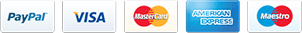 © 2019 Voilamart in USA Official. All Rights Reserved.
© 2019 Voilamart in USA Official. All Rights Reserved.